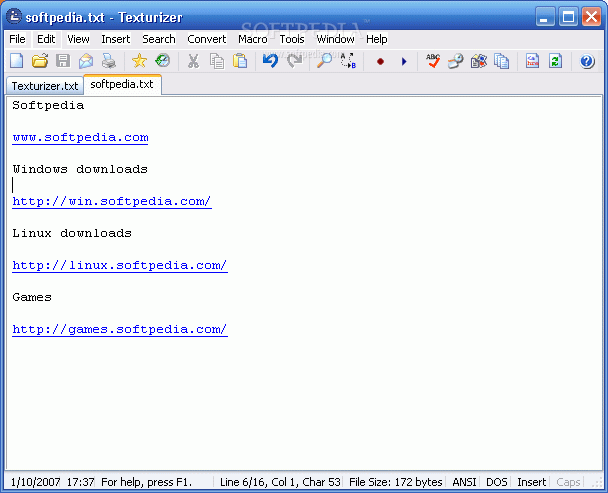Texturizer
HomePage | RecentChanges | EditorIndex | TextEditorFamilies | PreferencesDifference (from prior major revision) (no other diffs)
Changed: 1c1
|
Text editor with lots of advanced features (abandonware) |
|
Text editor with lots of advanced features (abandonware) |
Changed: 5,7c5
|
Family: License: shareware Availability: yes |
|
Family: MicrosoftWindowsEditors |
Added: 8a7
|
License: shareware |
Text editor with lots of advanced features (abandonware)
Author: Boingos Homepage: http://www.softpedia.com/get/Office-tools/Text-editors/Texturizer.shtml Family: MicrosoftWindowsEditors Platform: Windows License: shareware
Texturizer is a simple to use, yet powerful text editor for any user who finds Notepad too simple and other text editors too complicated.
It includes lots of time-saving features, such as Macro support (including saving, loading and editing of saved macro files), fully configurable Syntax Highlighting, including support for most programming languages, multiple level Undo/Redo?, advanced Find/Replace?, programmable Cliptext lists (including pre-defined files for HTML codes, HTML characters, style-sheet codes, ANSI characters and other useful examples), fully configurable/programmable toolbar, and Tab Interface, allowing Texturizer to open as many documents as you want in the same window.
Texturizer supports UNIX and Macintosh files, in addition to Windows files, and the file size capability is only limited to the availible memory.
Other interesting features includes AutoSpell? Spell Checker support, fully configurable Keyboard Shortcuts (including Menus, Macros and Cliptexts), Auto Save, Backup, Automatic Line Indentation, Preview in Browser ability, Run selected text as filename/URL, Bookmarks, Case conversions, Tabs to Spaces conversions, Wrap to CR/LF`s Conversions, OEM To ANSI Conversions and a lot more! Also, almost everything in Texturizer is customizable, including Colors and Font settings, Printer settings, such as Headers/Footers?, Font Size and Color, Title Bar appearance, Open/Save? Dialog Filters, Tray Icon options and Favorites.
Copy of the former Boingos Texturizer website: http://www3.sympatico.ca/davidhill/shill/texturizer.net/