CTE
HomePage | RecentChanges | EditorIndex | TextEditorFamilies | PreferencesDifference (from prior major revision) (minor diff)
Changed: 5c5
|
Download: https://cte.e10labs.com/#part-1 |
|
Download: [binary] https://cte.e10labs.com/#part-1 |
Changed: 15c15
|
:Cᴛᴇ is a text editor for the Unix terminal, like nano and vi, but is better as there is no learning curve. It behaves like a modern application with mouse, menus and dialog boxes. This makes it like Linux Gedit, Kate, a web browser, Microsoft Notepad or Word. For example: To find some text one presses Ctrl-F and a dialog box appears. |
|
:Cᴛᴇ is a text editor for the Unix console, like nano and vi, but is better as there is no learning curve. It behaves like a modern application with mouse, menus and dialog boxes. This makes it like Linux Gedit, Kate, a web browser, Microsoft Notepad or Word. For example: To find some text one presses Ctrl-F and a dialog box appears. |
Changed: 18,27c18,28
|
• Syntax highlighting for over 300 file types. • Mouse. • Menus and dialog boxes. • Local version control — you can then retrieve any old revision of a file. • Unicode ᴜᴛꜰ-8, including multiple column code points; check out Ctrl-U. • Infinite undo and redo. • Regular expressions. • Configurable keys and input escape sequences. • Aɴꜱɪ escape sequences, e.g: ls -l --color=always | cte • Integrates with OS clipboard |
|
* Syntax highlighting for over 300 file types. * Mouse. * Menus and dialog boxes. * Local version control — you can then retrieve any old revision of a file. * Unicode ᴜᴛꜰ-8, including multiple column code points; check out Ctrl-U. * Infinite undo and redo. * Regular expressions. * Configurable keys and input escape sequences. * Aɴꜱɪ escape sequences, e.g: ls -l --color=always | cte * Integrates with OS clipboard. * Scrollbar shows you where you are in the file. |
The Cᴜᴀ Tᴜɪ Editor
Maintainer: e10labs Homepage: https://cte.e10labs.com/ Download: [binary] https://cte.e10labs.com/#part-1 Family: CuaFamily, LinuxEditorFamily License: Proprietary, Free for personal use Platform: Linux Screenshot:
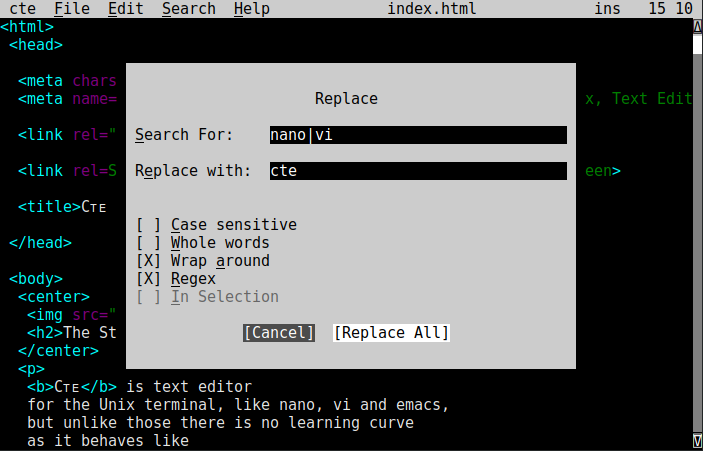
As it says on the website:
- Cᴛᴇ is a text editor for the Unix console, like nano and vi, but is better as there is no learning curve. It behaves like a modern application with mouse, menus and dialog boxes. This makes it like Linux Gedit, Kate, a web browser, Microsoft Notepad or Word. For example: To find some text one presses Ctrl-F and a dialog box appears.
cte features:
- Syntax highlighting for over 300 file types.
- Mouse.
- Menus and dialog boxes.
- Local version control — you can then retrieve any old revision of a file.
- Unicode ᴜᴛꜰ-8, including multiple column code points; check out Ctrl-U.
- Infinite undo and redo.
- Regular expressions.
- Configurable keys and input escape sequences.
- Aɴꜱɪ escape sequences, e.g: ls -l --color=always | cte
- Integrates with OS clipboard.
- Scrollbar shows you where you are in the file.