NoteTab
HomePage | RecentChanges | EditorIndex | TextEditorFamilies | PreferencesShowing revision 10
Difference (from revision 10 to current revision) (minor diff, author diff)
Changed: 25,28c25,26
Negatives* No syntax highlighting or multi-level undo/redo in Standard version. * Weird clipbook/library features which I always disable after installing. |
|
* Syntax highlighting and multi-level undo/redo is available in Pro version and works great. * Excellent, highly useful Clipbook Library feature which is fully customizable and programmable. |
Removed: 33,34d30
|
Weird clipbook/library features can be seen here on the left and the bottom bar (switch them off) |
Text and HTML editor for Windows
Author: Fookes Software Homepage: http://www.notetab.com/ Family: NotepadReplacement Platform: Windows License: Shareware/Freeware?
Available in three versions:
Features:
- Handle a heap of files with a simple tabbed interface
- Search files
- regexp option
- Search and Replace wildcards
- Some simple but handy file/selection manipulations:
- Strip HTML tags
- Add HTML tags (<P> tags etc)
- Split lines at a chosen width
- Join lines (without messing up paragraphs)
- Compress (strip away double newlines)
Negatives
- No syntax highlighting or multi-level undo/redo in Standard version.
- Weird clipbook/library features which I always disable after installing.
Notetab Screenshot
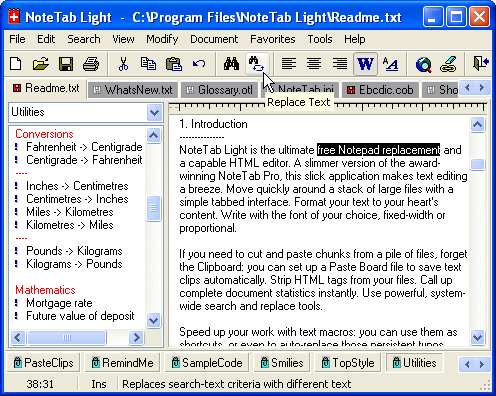
Weird clipbook/library features can be seen here on the left and the bottom bar (switch them off)
Details
Search and Replace wildcards feature: You write ^P to find newline (paragraph) characters. Regexps are also possible, but these wilcards are easier, and crucially, they work in the 'replace with' box too. The find box can be populated by pasting in, or just be selecting text and pressing ctrl+F. In both cases the 'wildcards' for special chars, are put in automatically (which helps you learn how to use them).